SEO tools have become the backbone of modern marketing. In today’s crowded online space, the right SEO tools list can be the difference between ranking on page one or disappearing into digital noise.
Search optimization has grown far beyond keywords and backlinks. It now includes Core Web Vitals, AI-driven content, voice search, and user experience signals. With so many tools—ranging from free plugins to high-end platforms—it’s easy to feel overwhelmed.
That’s why we created this SEO tools list. Inside, you’ll find 130+ proven tools sorted into 15+ categories, so you can pick the right ones to improve rankings, drive traffic, and grow your business in 2025.
1. All-in-One SEO Suites / Platforms
These tools are the “Swiss Army knives” of SEO. They offer a comprehensive dashboard that combines multiple functions into a single platform, including keyword research, backlink analysis, site audits, and rank tracking. If you want to handle most of your SEO tasks from one place and have the budget for a comprehensive solution, an all-in-one suite is the way to go.

| Sr. No. | Tool Name | What the Tool Does? | Free Or Paid? | Best Use Case? |
|---|---|---|---|---|
| 1 | Ahrefs | Full SEO suite covering keyword research, backlink analysis, rank tracking, and site audits | Paid | Comprehensive SEO + backlink strategy |
| 2 | Semrush | All-in-one platform for SEO, PPC, content marketing, and competitive research | Paid | Competitor analysis + multi-channel SEO |
| 3 | Moz Pro | SEO toolset with keyword research, rank tracking, site audits, and link analysis | Paid | Beginner to intermediate SEO campaigns |
| 4 | Serpstat | All-in-one SEO platform for keyword research, backlink analysis, and site audits | Paid | Affordable alternative for SMEs |
| 5 | SE Ranking | SEO software for keyword tracking, backlink monitoring, audits, and reporting | Paid | Small businesses & agencies needing white-label reports |
| 6 | SpyFu | SEO + PPC competitive intelligence with keyword tracking and domain analysis | Paid | Competitor keyword + ad strategy research |
| 7 | Ubersuggest | SEO platform with keyword research, content ideas, backlink data, and audits | Freemium | Entry-level SEO + budget-friendly option |
| 8 | BrightEdge | Enterprise SEO platform with AI-driven insights, rank tracking, and content recommendations | Paid (Enterprise) | Large-scale SEO + enterprise teams |
| 10 | Conductor | Enterprise SEO and content marketing platform with advanced reporting and insights | Paid (Enterprise) | Content-led SEO for enterprises |
| 11 | SearchAtlas | All-in-one SEO software with backlink tracking, rank monitoring, site audits, and content optimization tools | Paid | Agencies and businesses wanting modern, AI-assisted SEO |
| 12 | Rank Ranger | SEO & marketing platform with rank tracking, keyword analysis, backlink monitoring, and reporting | Paid | Detailed rank tracking + client SEO reporting |
| 13 | Raven Tools | SEO suite with site audits, keyword tracking, backlink data, and reporting dashboards | Paid | Agencies managing multiple clients |
| 14 | CognitiveSEO | SEO platform focusing on link analysis, rank tracking, content optimization, and audits | Paid | Backlink-heavy SEO strategies |
| 15 | WebCEO | White-label SEO platform with audits, rank tracking, keyword research, and reporting | Paid | Agencies offering branded SEO dashboards |
| 16 | Link Assistant | Rankings, on-page, backlinks, and reports — all in one easy-to-use toolkit. | Paid | keyword research and rank tracking, on-site optimization, backlink analysis, and link building |
2. Keyword Research Tools
Keyword research is the backbone of any strong SEO strategy. While many all-in-one tools include keyword functions, dedicated tools often provide more granular data and unique features. These tools go beyond just search volume to analyze intent, competition, long-tail opportunities, and paid ad data (CPC).

| Sr. No. | Tool Name | What the Tool Does? | Free Or Paid? | Best Use Case? |
|---|---|---|---|---|
| 1 | Google Keyword Planner | Find search volumes & keyword ideas | Free | Starting keyword research, PPC planning |
| 2 | SEMrush Keyword Magic Tool | Advanced keyword discovery & clustering | Paid | Building content clusters & topic maps |
| 3 | Ahrefs Keywords Explorer | Keyword difficulty, volume & SERP analysis | Paid | Competitive keyword targeting |
| 4 | AnswerThePublic | Question-based keyword suggestions | Freemium | Content ideation from user queries |
| 5 | Keywords Everywhere | Browser extension for keyword metrics | Paid | On-the-fly keyword checks while browsing |
| 6 | Google Trends | Discover trending keywords over time | Free | Spotting seasonality & emerging topics |
| 7 | Keyword Sheeter | Pulls raw keyword ideas from Google autocomplete quickly. | Free | When gathering large lists of potential keywords for content planning. |
3. Technical SEO & Site Audit Tools
These tools act like Google’s crawlers, inspecting your site for errors that can impact your rankings. They identify problems like broken links, duplicate content, crawlability issues, and poor page speed metrics (Core Web Vitals). These are essential for any site with over 100 pages or for managing enterprise-level SEO.

| Sr. No. | Tool Name / Link | What The Tool Does | Free or Paid? | Best Use Case |
|---|---|---|---|---|
| 1 | Screaming Frog SEO Spider | Website crawler for SEO issues | Freemium | Deep technical audits |
| 2 | Sitebulb | Visual SEO audits & site crawling | Paid | Visualizing site architecture |
| 3 | DeepCrawl (Lumar) | Enterprise-level crawling | Paid | Enterprise SEO site crawling |
| 4 | Xenu Link Sleuth | Broken link checker | Free | Small site broken link audits |
| 5 | Screaming Frog Log File Analyser | Log file SEO analysis | Paid | Understanding how bots crawl a site |
| 6 | Beam Us Up | Free SEO crawler alternative | Free | Lightweight site crawling |
| 7 | Botify | Enterprise SEO platform | Paid | Large site crawling & log analysis |
| 8 | SearchPilot | SEO split-testing | Paid | Testing SEO changes at scale |
| 9 | Seobility | Site audit & monitoring | Freemium | Beginner-friendly audits |
| 10 | SEO Site Checkup | SEO health checker | Freemium | Quick technical snapshots |
| 11 | SeOptimer | SEO audit reports | Freemium | Easy client audit reports |
| 12 | Small SEO Tools | Collection of basic SEO utilities | Freemium | Quick, basic SEO fixes |
| 13 | SiteGuru | Automated SEO audits | Paid | Ongoing technical monitoring |
| 14 | SEO Studio | On-page SEO checks | Freemium | Fast on-page fixes |
| 15 | Labrika | AI-powered SEO auditor | Paid | AI-driven technical audits |
| 16 | Screpy | SEO monitoring & alerts | Paid | SEO performance monitoring |
4. Content Creation & Optimization Tools
4a) SEO Content Writing Tools
Turn ideas into rank-worthy drafts with AI-powered writing assistants.
Writing SEO content isn’t just about putting words on a page — it’s about creating drafts that already align with search intent. SEO writing tools help you generate blog posts, product copy, and outlines faster while weaving in the right keywords and structure from the start. These are the tools to use when you’re starting with a blank page and need content that’s ready to compete.
SEO Writing Tools (AI-assisted). (focused on generating and drafting content)

| Sr. No. | Tool Name | What the Tool Does? | Free Or Paid? | When To Use This Tool |
|---|---|---|---|---|
| 1 | Frase | Creates content briefs, outlines, and AI-written drafts. | Paid | When you need structured content around ranking topics. |
| 2 | Scalenut | AI-driven long-form writing with SERP insights. | Paid | When you want research + draft generation in one tool. |
| 3 | NeuronWriter | Helps plan and write SEO-friendly drafts using NLP. | Paid | When writing blogs or landing pages from scratch. |
| 4 | INK | AI writer with real-time SEO guidance. | Freemium | When you want AI to handle writing + basic optimization. |
| 5 | RankIQ | SEO writing tool for bloggers targeting low-competition terms. | Paid | When you’re a blogger chasing quick, rankable wins. |
| 6 | Copy.ai | Generates marketing copy, product descriptions, and blog drafts. | Paid (trial available) | When you want quick content for campaigns or promos. |
| 7 | Rytr | AI writer for short-form content like emails and social posts. | Freemium | When you need fast copy in multiple tones and formats. |
| 8 | Jasper | AI writing assistant for blogs, ads, and branded content. | Paid | When scaling branded content across channels. |
4b) Content Optimization Tools
Polish and refine your drafts until they’re search-engine ready.
Once you’ve got the content written, optimization tools step in to make it stronger. They analyze competitors, check topical coverage, and suggest improvements so your content matches what Google wants to rank. Whether you’re updating old posts, scaling content libraries, or improving relevance, these tools ensure your content doesn’t just exist — it performs.

SEO Optimization Tools (AI-assisted). (focused on improving, editing, and refining content)
| Sr. No. | Tool Name | What the Tool Does? | Free Or Paid? | When To Use This Tool |
|---|---|---|---|---|
| 1 | Surfer SEO | Optimizes on-page content with SERP + NLP data. | Paid | When you want to edit content to match top-ranking pages. |
| 2 | Clearscope | Enhances topical relevance and readability. | Paid | When refreshing content for semantic SEO. |
| 3 | MarketMuse | AI-driven optimization and topic authority builder. | Paid | When mapping and optimizing large-scale content libraries. |
| 4 | Outranking | Content optimization + internal linking strategies. | Paid | When scaling content updates with SEO structure. |
| 5 | Dashword | Analyzes competitor pages to optimize content. | Paid | When you want lightweight optimization insights. |
| 6 | GrowthBar | Chrome tool with AI keyword research + content grading. | Paid | When you need quick optimization alongside writing. |
| 7 | INK Optimizer | Gives SEO scores for existing drafts. | Freemium | When improving content you already wrote. |
| 8 | SEO GPT by SEO.ai | Generates optimized titles, meta descriptions, and schema. | Paid | When optimizing metadata and structured data at scale. |
5. Rank Tracking Tools
While many debate the importance of tracking individual keyword rankings, monitoring your position for a cluster of keywords is still vital for measuring progress. These tools show daily or weekly movement in search results, track local rankings, and identify opportunities to earn featured snippets and other SERP features.

| Sr. No. | Tool Name | What The Tools Does | Free Or Paid | Best Use Case For SEOs |
|---|---|---|---|---|
| 1 | AccuRanker | Dedicated rank tracker with daily/instant updates, local & global tracking, and shareable reports | Paid | Agencies & teams needing fast, accurate rank data across many locations |
| 2 | SE Ranking | Keyword rank tracking for local/national/global searches with flexible keyword limits and reporting | Paid | Businesses or agencies wanting affordable large-scale rank tracking |
| 3 | Advanced Web Ranking (AWR) | Enterprise-level rank tracker with huge keyword capacity, SERP features, and white-label reporting | Paid | Large-scale campaigns and SEO agencies tracking thousands of keywords |
| 4 | Wincher | Simple rank tracker with daily updates, historical charts, and keyword alerts | Paid | Small/medium businesses wanting straightforward keyword position tracking |
| 5 | Nightwatch | Rank tracking with advanced segmentation, visual dashboards, and multi-search engine support | Paid | Teams that need granular rank insights with clean data visualization |
| 6 | TrueRanker | Cloud-based rank tracker with competitor monitoring, reports, and keyword suggestions | Paid (Free trial available) | Startups or small teams looking for affordable, easy-to-use rank tracking |
| 7 | SEO PowerSuite Rank Tracker | Desktop software allowing unlimited keyword tracking, SERP analysis, and competitor benchmarks | Freemium + Paid | Solo SEOs or agencies who want unlimited tracking without cloud costs |
| 8 | Seoreviewtools Rank Checker | Online tool to check up to 10 keywords at a time with real-time Google rankings | Free | Quick, one-off keyword rank checks |
| 9 | Seobility Ranking Checker | Checks keyword ranking for any domain with top-100 SERP snapshot (desktop & mobile) | Free | Fast spot-checks of rankings, especially useful for localized queries |
6. Link Building & Backlink Analysis Tools

Backlinks remain a powerful ranking signal. These tools help you understand your site’s backlink profile, identify toxic or spammy links, and find new link-building opportunities.
| Sr. No. | Tool Name | What The Tools Does | Free or Paid | Best Use Case For SEOs |
|---|---|---|---|---|
| 1 | Ahrefs Site Explorer | Backlink analysis | Paid | Deep competitor backlink research |
| 2 | Majestic SEO | Link intelligence database | Paid | Anchor text + trust flow analysis |
| 3 | Moz Link Explorer | Backlink analysis | Paid | Authority + backlink research |
| 4 | Linkody | Backlink monitoring | Paid | Track backlinks & lost links |
| 5 | BuzzStream | Outreach & link management | Paid | Scalable outreach campaigns |
| 6 | Pitchbox | Outreach automation | Paid | Large-scale influencer outreach |
| 7 | Monitor Backlinks | Track backlinks & rankings | Paid | Monitor link profile health |
7. Local SEO Tools
If your business targets a specific region or city, local SEO is critical. These tools help you manage online business listings, track local rankings, monitor reviews, and analyze competitor visibility in your local market.

| Sr. No. | Tool Name | What The Tools Does | Free Or Paid | Best Use Case For SEOs |
|---|---|---|---|---|
| 1 | Yext | Local business listings management | Paid | Multi-location businesses |
| 2 | BrightLocal | Local SEO reporting & citations | Paid | Citation building & reviews |
| 3 | Whitespark | Local rank tracking & citations | Paid | Finding citation opportunities |
| 4 | LocaliQ | Local digital marketing platform | Paid | Local ads + SEO campaigns |
8. Analytics & Reporting Tools
If you can’t measure your SEO efforts, you can’t improve them. Analytics tools track your site’s performance, user behavior, traffic sources, and conversion rates. They are essential for understanding your return on investment (ROI).

| Sr. No. | Name of Tool | What The Tools Does | Free or Paid | Best Use Case For SEOs |
|---|---|---|---|---|
| 1 | Google Analytics | Website traffic analysis | Free | Tracking traffic & conversions |
| 2 | Adobe Analytics | Enterprise analytics | Paid | Large-scale digital analytics |
| 3 | Matomo | Open-source analytics | Freemium | Privacy-focused analytics |
| 4 | AgencyAnalytics | Client SEO reporting dashboard | Paid | Agencies reporting to clients |
| 5 | DashThis | SEO reporting automation | Paid | Simple automated dashboards |
| 6 | Supermetrics | Data connectors for reporting | Paid | Import SEO data to Sheets/Data Studio |
| 7 | Funnel.io | Marketing data collection & reporting | Paid | Centralizing marketing analytics |
9. Webmaster & Search Console Tools

These are the most important SEO tools available because they provide first-party insights directly from search engines. You get accurate data on how Google and Bing see your site, including crawl errors, manual actions, and which keywords your pages rank for. These are non-negotiable for every site owner.
| Sr. No. | Tool Name / Link | What The Tools Does | Free or Paid | Best Use Case For SEOs |
|---|---|---|---|---|
| 1 | Google Search Console | Monitors site performance on Google, tracks clicks, impressions, indexing issues, and search queries | Free | Any website owner who wants direct data from Google about indexing & search performance |
| 2 | Bing Webmaster Tools | Provides crawl data, keyword insights, backlinks, and indexing health for Bing search | Free | Site owners optimizing for Bing & Yahoo traffic alongside Google |
| 3 | Yandex Webmaster | Helps monitor indexing, site errors, search queries, and penalties in Yandex search | Free | Businesses targeting Russian or CIS markets where Yandex has strong share |
| 4 | Baidu Webmaster Tools | Offers site indexing status, crawl diagnostics, and search visibility within Baidu | Free | Websites focusing on the Chinese market and Baidu search engine |
| 5 | Naver Webmaster Tools | Provides indexing, crawling, and search performance data for Naver search engine | Free | Businesses targeting South Korea where Naver dominates search |
10. WordPress SEO Plugins

If your site is built on WordPress, these plugins are a must-have. They simplify complex SEO tasks by helping you manage meta tags, generate XML sitemaps, add schema markup, and perform on-page checks directly from your dashboard.
| Sr. No. | Tool Name / Link | What The Tools Does | Free or Paid? | Best Use Case For SEOs |
|---|---|---|---|---|
| 1 | Rank Math | WordPress SEO plugin | Freemium | All-in-one WP SEO optimization |
| 2 | All in One SEO Pack | WordPress SEO optimization | Freemium | Beginner WP users |
| 3 | Yoast SEO | On-page SEO for WordPress | Freemium | WP content optimization |
| 4 | The SEO Framework | Lightweight SEO plugin | Free | Minimalist WP sites |
| 5 | SEOPress | WordPress SEO plugin | Freemium | White-label SEO plugin |
| 6 | LinkPAtrol | LinkPatrol is a WordPress plugin that cleans up your outgoing link profile. | Paid | Use it whenever you need to quickly audit and fix outdated or broken links across many posts. |
11. Page Speed Tools
age speed tools help you measure how fast your website loads, diagnose performance bottlenecks, and highlight areas that might be slowing visitors down. They analyze factors like server response time, image optimization, code efficiency, and mobile usability, then give you actionable insights to improve loading speed. A faster site not only creates a better user experience but also signals search engines that your website is trustworthy and optimized—making these tools essential for both rankings and conversions.

| Sr. No. | Tool Name / Link | What The Tools Does | Free or Paid? | Best Use Case For SEOs |
|---|---|---|---|---|
| 1 | GTmetrix | Page speed testing | Freemium | Detailed site speed analysis |
| 2 | Google PageSpeed Insights | Google’s speed testing tool | Free | Core Web Vitals checks |
| 3 | Lighthouse | Chrome dev tool for audits | Free | Technical audits in Chrome |
| 4 | Pingdom | Website performance monitoring | Paid | Real-time uptime + speed |
12. SERP Simulation Tools
SERP simulation tools help you preview how your title and meta description will appear in search results, so you can fine-tune length, wording, and formatting to improve visibility and boost click-through rates (CTR).
They show you exactly what users will see before you publish, helping you avoid truncation issues and weak messaging.
By testing different variations, you can craft titles and descriptions that grab attention and drive more qualified traffic.

| Sr. No. | Tool Name | What The Tool Does | Free Or Paid? | Best Use Case |
|---|---|---|---|---|
| 1 | Mangools SERP Simulator | Lets you preview how your title, URL, and meta description will look in Google SERPs | Free | Quick checks while writing meta titles/descriptions |
| 2 | ToTheWeb SERP Preview Tool | Simple simulator to visualize desktop & mobile search snippets | Free | Marketers who want a no-frills snippet preview |
| 3 | Portent SERP Preview Tool | Simulates Google snippets and checks length in pixels/characters | Free | Writers optimizing meta data length & visibility |
| 4 | SEOmofo SERP Snippet Optimizer | Popular snippet preview tool showing how titles/meta display in SERPs | Free | SEOs who want a pixel-perfect preview of meta tags |
| 5 | HigherVisibility SERP Snippet Tool | Preview titles/meta and see recommended character counts | Free | Beginners optimizing metadata for better CTR |
13. SEO Chrome Extensions
Chrome SEO extensions help you analyze, optimize, and monitor websites directly from your browser. They allow you to quickly inspect on-page elements like meta tags, headings, and schema, check for broken links, track keyword rankings, and evaluate technical issues such as redirects or page speed. By providing real-time insights while browsing, these extensions make it easier to spot SEO opportunities, troubleshoot problems, and make informed decisions without switching between multiple platforms, streamlining the workflow for both beginners and experienced SEO professionals.

| Sr. No. | Tool Name / Link | What The Tool Does? | Free or Paid | Best Use Case For SEOs |
|---|---|---|---|---|
| 1 | SEO Minion | On-page SEO checks, broken link finder, SERP preview, hreflang validation | Free | Quick SEO audits and link checks directly in Chrome |
| 2 | Detailed SEO Extension | Instantly shows meta tags, headings, schema, internal/external links | Free | Fast on-page SEO inspection without heavy tools |
| 3 | Keywords Everywhere | Adds keyword volume, CPC, and competition data into Google/YouTube | Paid | Keyword research directly in search results |
| 4 | Check My Links (New) | Crawls pages and highlights broken vs valid links | Free | Broken link building & quick QA on client pages |
| 5 | SEOquake | Provides on-page SEO audit, keyword density, backlinks, and SERP overlay | Free | Comprehensive all-in-one SEO data overlay in browser |
| 6 | Meta SEO Inspector | Analyzes meta data, OG tags, schema markup, and page structure | Free | Spotting missing or incorrect SEO tags instantly |
| 7 | NoFollow | Highlights nofollow links on a page in real time | Free | Link building & checking link attribute status quickly |
| 8 | Domain Authority Checker | Checks domain and page authority metrics for any website | Free | If you want to know page authority strength |
| 9 | SEO Pro Extension | SEO Pro helps you get all the necessary information about a website page at a glance. | Free | If you want a snapshot of a page’s SEO health without opening multiple tools, this extension is your go-to. |
14. AI SEO Tools
AI is no longer just for content creation — it’s powering the technical side of SEO too. From automating on-page fixes and internal linking to analyzing ranking potential and monitoring site health, these tools help cut out manual work and scale your strategy faster. If you’re managing multiple sites or large pages, AI SEO tools give you the efficiency and precision needed to stay ahead of competitors.

| Sr. No. | Tool Name | What the Tool Does? | Free Or Paid? | When To Use This Tool |
|---|---|---|---|---|
| 1 | Alli AI | Automates on-page SEO changes (title tags, schema, redirects) at scale. | Paid | When you want AI to directly implement SEO changes site-wide. |
| 2 | Diib | AI SEO & growth platform that monitors site health, rankings, and traffic. | Freemium | When you want a quick SEO health check and growth suggestions. |
| 3 | CanIRank | AI SEO software giving actionable tasks and ranking probability. | Freemium | When you need AI to decide where your site can realistically rank. |
| 4 | Link Whisper | AI-powered internal linking tool for WordPress. | Paid | When you want smart internal link suggestions while publishing. |
| 5 | RankSense | AI SEO automation for meta tags, redirects, and large sites. | Paid | When you manage enterprise/large websites needing scalable fixes. |
15. 🎨 Image Creation & Optimization Tools
Visuals can make or break your SEO.
Search engines love fast-loading pages, and images are often the biggest culprit slowing sites down. That’s where image creation and optimization tools come in — they help compress file sizes, adjust dimensions, and generate visuals that improve user experience without hurting site speed. For SEOs, this means better Core Web Vitals scores, faster pages, and higher chances of ranking.
| Sr. No. | Tool Name | What the Tool Does? | Free Or Paid? | When to use this tool |
|---|---|---|---|---|
| 1 | Canva | Design tool for creating graphics, blog visuals, and infographics. | Freemium | When you need branded images or unique graphics for SEO content. |
| 2 | TinyPNG | Compresses PNG and JPEG files without losing quality. | Free (limited) / Paid | When optimizing images before uploading to your site. |
| 3 | Image Resizer / Reducer | Resizes and reduces image dimensions easily. | Free | When you need quick size adjustments for web-friendly images. |
| 4 | Image Size in KB | Reduces image size by file weight (KB/MB). | Free | When you need to shrink file size to meet site speed or upload limits. |
| 5 | Kraken.io | Bulk image compression and optimization for websites. | Paid | When managing lots of images across eCommerce or content-heavy sites. |
| 6 | Squoosh | Open-source tool for compressing and converting image formats. | Free | When you want fine control over image quality vs. size. |
| 7 | ShortPixel | WordPress plugin + online tool for image compression. | Freemium | When you want automated optimization directly in your CMS. |
16. 🧰 Miscellaneous SEO Tools
The little helpers that make a big SEO difference.
Not all SEO wins come from content or backlinks alone. Miscellaneous tools cover a range of essential tasks — from speed testing and tech stack analysis to keyword research and outreach. These tools help you uncover hidden opportunities, fix technical issues, and streamline processes that would otherwise eat up hours. For any SEO professional, they’re the Swiss Army knife of day-to-day site management and strategy execution.

| Sr. No. | Name of The Tool | What The Tool Does? | Free Or Paid? | Best Use Case |
|---|---|---|---|---|
| 1 | Wayback Machine | Lets you view and analyze historical versions of any website. | Free | When checking lost pages for link reclamation or expired content opportunities. |
| 2 | BuiltWith | Shows the tech stack and plugins used by any website. | Freemium | When analyzing competitors’ CMS, tracking tools, or hosting providers. |
| 3 | Hunter.io | Finds verified email addresses for outreach campaigns. | Freemium | When building prospect lists for guest posts or link-building outreach. |
| 4 | Redirect Checker | Tests redirect chains and response codes for URLs. | Free | When auditing site migrations or fixing redirect loops. |
| 5 | Remove.bg | Removes image backgrounds automatically. | Freemium | When creating clean product images or thumbnails for SEO content. |
| 6 | Wappalyzer | Detects technologies, frameworks, and tools used on any website. | Freemium | When researching competitors or potential outreach targets. |
| 7 | Siteliner | Scans your website for duplicate content, broken links, and page analysis. | Free (limited) / Paid | When auditing your own site to improve SEO and internal linking. |
| 8 | Robots.txt Validator | Validate robots.txt file | Free | Checking crawling rules |
| 9 | Ahrefs Content Explorer | Find top-performing content | Paid | Content inspiration & research |
| 10 | BuzzSumo | Content research & influencer tracking | Paid | Trending content & outreach leads |
| 11 | Searchmetrics | Content & visibility platform | Paid | Enterprise content optimization |
| 12 | Hemingway Editor | Hemingway App makes your writing concise and correct. | Free/Paid | Make writing clear, concise, and easy to read. |
| 13 | Grammarly | Grammar & clarity checker | Freemium | Catch grammar errors and improve writing clarity. |
How to Choose the Right Tools
The best SEO tools for you depend on your goals and resources. There’s no one-size-fits-all solution.

- For a local business: Focus on a strong local SEO tool and Google Search Console.
- For a large e-commerce site: You’ll need technical SEO tools, a log analyzer, and a powerful all-in-one suite.
- For a content-heavy blog: Prioritize keyword research, content optimization, and a rank tracker.
The key is to build a strategic stack of 3–5 tools that directly address your current needs. Don’t waste money on tools you’ll barely use. Remember, a tool doesn’t rank your site—your strategy does.
Get Backlinks Built to Rank Your Site
Manual outreach. SEO-focused placements. Connect With BadAss Backlinks
Get Backlinks That Drive Rankings
Links That Rank.
- ✔️ Contextual placements on real sites
- ✔️ SEO-focused strategy, not guesswork
- ✔️ Transparent pricing & reporting