Forget expensive subscriptions. You don’t need a massive budget to dominate search engine rankings. Whether you’re a solopreneur, a small business owner, or an SEO newbie, this definitive guide reveals the best free SEO tools that deliver real, actionable insights—tools that professionals actually use daily.
We’ve cut through the noise to bring you only 100% free tools (or tools with powerful, usable free tiers). No trials, no “free but useless” gimmicks. Just pure value to help you audit your site, find winning keywords, track your rankings, and crush your competition.
Let’s dive in.
Why Free SEO Tools Are Your Secret Weapon

Before we list the tools, understand this: SEO success is about strategy, not software spending. Many premium tools offer bells and whistles, but the core tasks—finding keywords, fixing technical errors, and understanding your audience—can be accomplished brilliantly with free resources.
These tools empower you to:
- Audit your website for critical errors that hurt rankings
- Discover high-potential keywords your competitors are missing
- Optimize your content to match search intent perfectly
- Monitor your performance in Google’s own dashboard
- Speed up your site, a direct Google ranking factor
Ready to get started? Here are the best free SEO tools, categorized for easy navigation.
Key Takeaways
- Free SEO tools are vital for improving website visibility and identifying technical issues
- Regular use of these tools helps maintain site optimization over time
- Choosing the right tool depends on your specific needs and desired features
- Combining multiple free tools offers a more complete understanding of SEO health
- Even free tools can provide significant value and drive results comparable to paid options
The Best Completely Free SEO Tools

Here is a detailed breakdown of the completely free SEO tools, including what they do, their pros and cons, and some alternatives.
Keyword Research Tools
Google Keyword Planner
Tool Link: Google Keyword Planner

What it does: A free tool within Google Ads that helps you discover keywords related to your business. It provides data on search volume, competition, and bid estimates.
Pros: It’s the most authoritative source for Google search data, as the data comes directly from Google. It’s a great starting point for keyword research and is fully integrated with Google Ads.
Cons: The search volume data is often presented in ranges (e.g., “1K-10K”) unless you are running active ad campaigns. It’s not designed for in-depth competitor analysis.
Alternatives: Ahrefs Keywords Explorer (paid), Semrush Keyword Magic Tool (paid), AnswerThePublic (freemium), Keyword Sheeter (freemium).
Google Trends
Tool Link: Google Trends

What it does: This tool visualizes the popularity of a search query in a specific region over time. It helps you identify seasonal trends, compare multiple keywords, and find related queries.
Pros: Excellent for identifying emerging trends and avoiding keywords that are losing popularity. It’s completely free, and the data is real-time.
Cons: It provides relative popularity rather than absolute search volume, so it can’t tell you the exact number of searches. It’s not a standalone keyword research tool.
Alternatives: Semrush Trendspotting (paid), Ahrefs Content Explorer (paid).
Technical SEO & Site Audit Tools
Google Search Console
Tool Link: Google Search Console

What it does: A must-have for any website owner, this tool helps you monitor your site’s performance in Google search results. It identifies crawl errors, indexing issues, and security problems. It also lets you see which keywords you are ranking for and your site’s average position.
Pros: It provides a direct line of communication with Google and is essential for technical SEO. It’s the best way to monitor your organic traffic and fix on-site issues that are hurting your rankings.
Cons: It only provides data for your own site and only for Google. The data can have a few days’ delay.
Alternatives: Bing Webmaster Tools, Yandex Webmaster Tools. Paid alternatives include Semrush Site Audit and Ahrefs Site Audit.
Google PageSpeed Insights
Tool Link: Google PageSpeed Insights

What it does: This tool analyzes the content of a web page and generates suggestions to make it load faster. It provides a score for both mobile and desktop performance and gives data from both a lab environment and real-world users (Core Web Vitals).
Pros: The data is a direct reflection of what Google considers important for page speed and user experience. It’s completely free and easy to use.
Cons: It focuses on a single URL at a time and doesn’t provide a site-wide audit. The suggestions can sometimes be difficult for a non-developer to implement.
Alternatives: GTmetrix (freemium), WebPageTest (freemium), Pingdom (freemium).
Lighthouse
Tool Link: Lighthouse (in Chrome DevTools)

What it does: An open-source, automated tool for improving the quality of web pages. You can run it against any web page and get an audit for performance, accessibility, progressive web apps, and SEO. It’s built directly into the Chrome DevTools.
Pros: Extremely detailed reports across multiple categories, not just performance. It’s a key part of Google’s own tools and is a great resource for developers and SEOs.
Cons: Like PageSpeed Insights, it’s a one-page-at-a-time tool. The results are based on a controlled environment, which may not always reflect real-world user experience.
Alternatives: PageSpeed Insights (web-based version of a similar tool), GTmetrix (freemium).
Xenu Link Sleuth
Tool Link: Xenu Link Sleuth
What it does: This desktop application for Windows is a powerful and fast broken link checker. It crawls your entire site and reports broken links, redirects, and other issues.
Pros: It’s completely free, and it’s extremely fast at what it does. It’s a simple, no-frills tool for checking internal and external links.
Cons: The interface is very dated and can be confusing for new users. It’s a Windows-only tool, and it hasn’t been updated in years.
Alternatives: Beam Us Up (free), Screaming Frog (freemium, limited to 500 URLs), W3C Link Checker (online).
Beam Us Up
Tool Link: Beam Us Up
What it does: A free website crawler for Windows and Mac. It’s an excellent alternative to Xenu and Screaming Frog, as it provides an unlimited crawl for up to 10,000 URLs. It checks for broken links, duplicate content, and other on-site issues.
Pros: Truly free with a generous URL limit. The interface is more modern and user-friendly than Xenu. It’s available for both Windows and Mac.
Cons: It’s a desktop application, which may not be ideal for everyone. It lacks some of the more advanced features of paid crawlers.
Alternatives: Xenu Link Sleuth (Windows only), Screaming Frog (freemium).
Robots.txt Generator
Tool Link: Visit the ServerAvatar Robots.txt Generator and other resources available online.
What it is: The ServerAvatar Robots.txt Generator is a free online tool that helps users quickly create a properly formatted robots.txt file. This file provides instructions to search engine crawlers (like Googlebot) on which pages or sections of a website to crawl or not crawl. It’s a simple, easy-to-use tool that creates a robots.txt file based on user input.
Pros:
- Easy to use: The tool has a user-friendly interface that makes it easy for both beginners and experienced users to generate a
robots.txtfile without needing to manually write the code. - SEO-friendly: It helps in creating a file that follows SEO best practices, preventing search engines from crawling unnecessary or duplicate pages and helping to optimize a site’s crawl budget.
- Free: The generator is a free tool available on the ServerAvatar website.
Cons:
- Not a security tool: The
robots.txtfile is not a security measure; it is a “polite request” to search engine bots. Malicious crawlers may ignore the rules. - Can cause issues if used incorrectly: If the file is misconfigured, it can accidentally block search engines from crawling and indexing important pages, which can negatively impact a website’s search rankings.
- General limitations of
robots.txt: The file cannot be used to remove a page from search results once it has been indexed, and it can’t spread link value if a page is blocked.
Alternatives
- SEOptimer: A free online generator with a clean and straightforward interface.
- Rank Math SEO: This is a WordPress plugin that provides an editor and generator directly within the WordPress dashboard, making it a good option for WordPress users.
- SE Ranking: Offers a free
robots.txtgenerator that provides ready-made templates for different types of websites and content management systems. - Manual Creation: For advanced users, a
robots.txtfile can be created manually using a simple text editor. This gives full control but requires a solid understanding of the syntax and potential SEO implications.
Tool Link: Visit the ServerAvatar Robots.txt Generator and other resources available online.
SERP Preview Tools
Tool Link: ToTheWeb SERP Preview Tool, Portent SERP Preview Tool, HigherVisibility SERP Snippet Tool
What they do: These tools allow you to preview how your page’s title, URL, and meta description will appear in Google’s search results. This is useful for optimizing your click-through rate.
Pros: They are quick, simple, and completely free. They help you visualize your snippet before you make changes and see if your text will be truncated.
Cons: They are limited to a single page and a single keyword at a time. They don’t provide any keyword data or on-page SEO analysis.
Alternatives: SERP simulators built into paid tools like Semrush and Mangools.
Image Tools
Squoosh .App
Tool Link: Squoosh

What it does: An open-source image compression web app from Google that allows you to reduce the file size of an image while maintaining its quality. It works offline and supports a wide variety of formats.
Pros: It’s completely free, works locally in your browser (no uploads), and provides a live preview so you can see the difference between the original and compressed image.
Cons: It’s primarily a single-image tool and can’t handle bulk processing. It may crash when processing very large images.
Alternatives: TinyPNG (freemium), Kraken.io (freemium), ShortPixel (freemium).
Analytics Tools
Google Analytics
Tool Link : Google Analytics

What it does: Google Analytics is a web analytics service that tracks and reports website traffic and user behavior. It provides insights into how users find and interact with a website, including metrics like session duration, pages per session, and traffic sources. It can also be used to track conversions and e-commerce performance.
Pros: It is a powerful and comprehensive tool, with a robust free version for most users. It integrates seamlessly with other Google products like Google Ads and Google Search Console. It offers a wide range of reports and a customizable dashboard. The event-based model of GA4 allows for cross-platform tracking of user journeys (website and app).
Cons: The tool can be overwhelming and has a steep learning curve for new users, especially with the frequent updates (like the transition from Universal Analytics to GA4). The free version may use data sampling for high-traffic websites, which can impact accuracy. There is limited customer support for free users, and it can be a source of privacy concerns, especially regarding GDPR compliance, as data is stored on Google’s servers.
Alternatives: Matomo, Plausible Analytics, Adobe Analytics, Heap, Mixpanel, and Semrush Traffic Analytics.
Miscellaneous SEO Tools
Wayback Machine
Tool Link: Wayback Machine
What it does: This tool from the Internet Archive takes snapshots of web pages over time. It allows you to see what a website looked like in the past. This is useful for competitive analysis, recovering lost content, or checking past SEO changes.
Pros: It’s a unique and powerful tool for historical research. It’s completely free and has a massive database of archived pages.
Cons: It may not have snapshots for every page or every date. The archive can sometimes be incomplete or fail to render modern websites correctly.
Alternatives: Google’s cache, but the Wayback Machine is more comprehensive for historical data.
Redirect Checker
Tool Link: Redirect Detective
What it does: This simple tool allows you to check for redirect chains on a specific URL. It shows you the full path of the redirect, including the type of redirect (301, 302, etc.).
Pros: It’s a quick, free, and easy way to spot unnecessary redirect chains that can slow down your site and dilute link authority.
Cons: It’s a single-URL tool and is not suitable for a site-wide audit.
Alternatives: Screaming Frog (freemium), Redirect Path Chrome Extension.
SEO Chrome Extensions
Check My Links
Tool Link: Check My Links Chrome Extension
What it does: This extension crawls the current web page you are on and checks for broken links. It highlights valid links in green and broken links in red.
Pros: It’s fast, easy to use, and a great way to quickly check for broken links on a single page. It’s a must-have for content creators and editors.
Cons: It only checks the page you are currently viewing and is not a site-wide audit tool.
Alternatives: Xenu Link Sleuth (desktop), Beam Us Up (desktop).
NoFollow
Tool Link: NoFollow Chrome Extension
What it does: This extension highlights links on a page based on their attributes (nofollow, dofollow, sponsored, UGC). It’s a simple, visual way to perform a quick link audit.
Pros: It saves you from having to manually inspect the HTML code for each link. It’s a great tool for competitor analysis or for verifying your own internal links.
Cons: The highlighting can sometimes be distracting, and it’s a simple tool that doesn’t provide any in-depth analysis.
Alternatives: The “Detailed SEO Extension” also includes nofollow link highlighting.
Domain Authority Checker
Tool Link: Domain Authority Checker Chrome Extension
What it does: This extension provides a quick and easy way to check the Domain Authority (DA) and Page Authority (PA) of a website directly from your browser. It can display these metrics in a pop-up and also directly within Google search results.
Pros: It offers instant, real-time access to key SEO metrics, helping you quickly evaluate the authority of websites for competitive analysis or link-building opportunities without leaving the page you are on.
Cons: The tool relies on a third-party metric (Moz’s Domain Authority) rather than an official Google metric. It also provides a quick overview and lacks the in-depth analysis and reporting features of a full-fledged SEO software suite.
Alternatives: MozBar, Ahrefs SEO Toolbar, Mangools SEO extension.
Reviews of Free SEO Tools by Top SEO Platforms

Free SEO Tools by Ahrefs
Ahrefs also offers a large suite of free SEO tools — but with strict limits that hinder real-world use. Free searches are capped, results are heavily truncated (e.g., only top 20 backlinks or 10 keyword ideas), and key data points are hidden. While useful for quick checks, the restrictions make it impractical for serious research or ongoing optimization — pushing users toward paid plans for meaningful insights.
SEMrush’s Free SEO Tools
SEMrush’s free SEO tools offer just a tiny slice of their full power — enough for a quick peek, not real work.
Most tools cap results, limit searches, or push you to upgrade after one or two uses.
It’s like getting one free coffee bean — tastes good, but won’t wake you up.
MOZ’s Free SEO Tools
MOZ’s free tools look polished and give solid data, but they’re more of a demo than a usable SEO solution. You only get a few searches, limited results, and hidden details unless you upgrade. Good for a quick check, but useless for ongoing SEO work — it’s basically a never-ending free trial.
Free SEO Tools by SEOMator
SEOMator provides free SEO tools — but in our testing, several didn’t work properly. Tools like the SEO Audit, Backlink Checker, and SERP Rank Tracker either failed to load, returned incomplete data, timed out, or showed placeholder results.
Free SEO Tools by SEOBility
SEObility also offers “free” SEO tools — but with extremely limited credits. When we tried them, most tools returned zero results and displayed a message saying, “You don’t have enough credits,” effectively locking core features behind a paywall — making the free tier nearly unusable for real analysis.
Free Tools Suite By SmallSEOTools
SmallSEOTools.com offers a wide range of free SEO and content tools — and unlike many others, they actually work without limits. When we tested the site, tools loaded quickly, delivered full results (no “upgrade to see more”), and didn’t restrict how many times we could use them. No credit systems, no paywalls, no half-results. Whether you’re checking basic SEO, rewriting content, or analyzing text, it’s one of the few sites where “free” still means truly free — and functional. Perfect for quick, no-strings-attached tasks.
Pro Tips for Using Free SEO Tools Effectively
- Start with Search Console: Set up search console tools first. They’re your foundation.
- Audit Regularly: Run technical and performance audits monthly to catch new issues.
- Think Long-Tail: Research low-competition, high-intent keywords for better targeting.
- Speed is Everything: Optimize images and check page speed regularly to keep your site fast.
- Content is King (But Context is Emperor): Use writing assistance tools to make your content clear and readable.
Conclusion: You Don’t Need to Pay to Play
The myth that “good SEO tools are expensive” is dead. With this arsenal of free tools, you have everything you need to perform comprehensive keyword research, conduct technical audits, optimize your content, and track your success.
Stop waiting. Start using these tools today. Implement the insights, fix the issues, and watch your organic traffic grow. The best part? It won’t cost you a single cent.
What’s your favorite free SEO tool? Share it in the comments below!
Frequently Asked Questions
What are the best free SEO tools for 2025?
Some of the top free SEO tools for 2025 include Google Search Console for site health, Google Analytics for understanding visitor behavior, Screaming Frog SEO Spider for technical checks, GTmetrix for site speed, Ubersuggest for keyword ideas, MozBar for on-page analysis, AnswerThePublic for content ideas, SEOptimer for quick audits, Synup Listing Scan for local business visibility, and BrightLocal for local SEO insights.
Why should I use free SEO tools?
Free SEO tools are great because they help you improve your website’s visibility in search results without costing any money. They let you find and fix problems, understand what people are searching for, and see how your site is performing, which is super helpful for growing your online presence, especially if you’re just starting out or on a budget.
Can free SEO tools really make a difference?
Yes, absolutely! While paid tools might offer more advanced features, free tools can still give you valuable information to boost your website’s search ranking. By using them consistently to check for errors, find good keywords, and improve your content, you can see real improvements in how many people find your site.
How do I choose the right free SEO tool for my website?
Think about what you need most. If you want to see how Google views your site and fix technical issues, Google Search Console is key. If you’re looking for keyword ideas, Ubersuggest is a good start. For checking site speed, GTmetrix is helpful. Many people use a combination of tools to get a complete picture of their website’s SEO health.
Are there any limitations to using free SEO tools?
Sometimes, free tools have limits on how much data you can access or how many searches you can do. For example, Screaming Frog lets you check up to 500 URLs for free. If you manage a very large website or need very detailed reports, you might eventually need to consider paid versions, but for most users, the free versions are very powerful.
How often should I use these free SEO tools?
It’s best to use them regularly. Checking in with tools like Google Search Console weekly can help you catch problems early. Running site audits with tools like SEOptimer or Screaming Frog monthly can help you stay on top of technical issues. Consistent use is the key to seeing lasting results.
Get Backlinks Built to Rank Your Site
Manual outreach. SEO-focused placements. Connect With BadAss Backlinks
Get Backlinks That Drive Rankings
Links That Rank.
- ✔️ Contextual placements on real sites
- ✔️ SEO-focused strategy, not guesswork
- ✔️ Transparent pricing & reporting